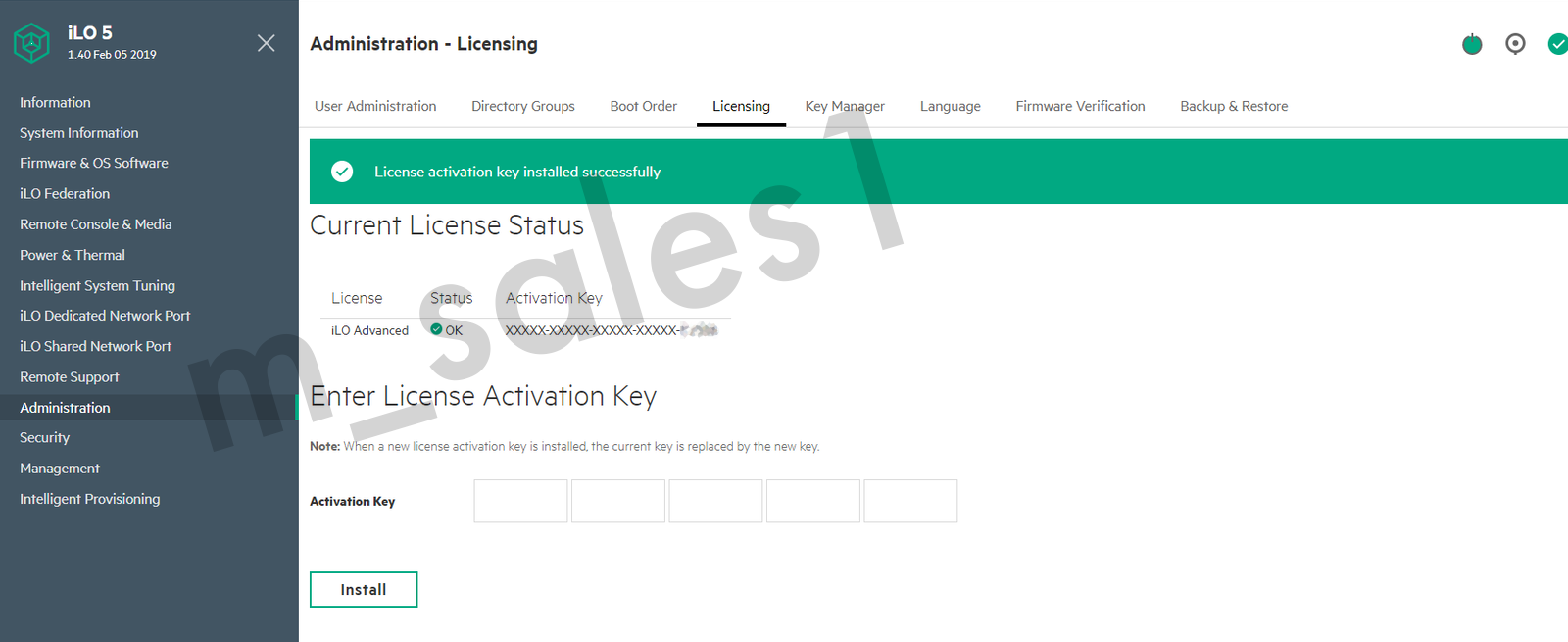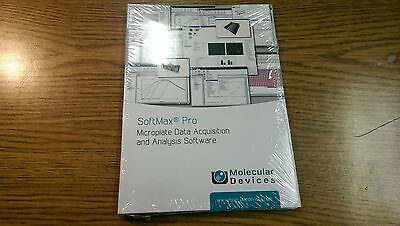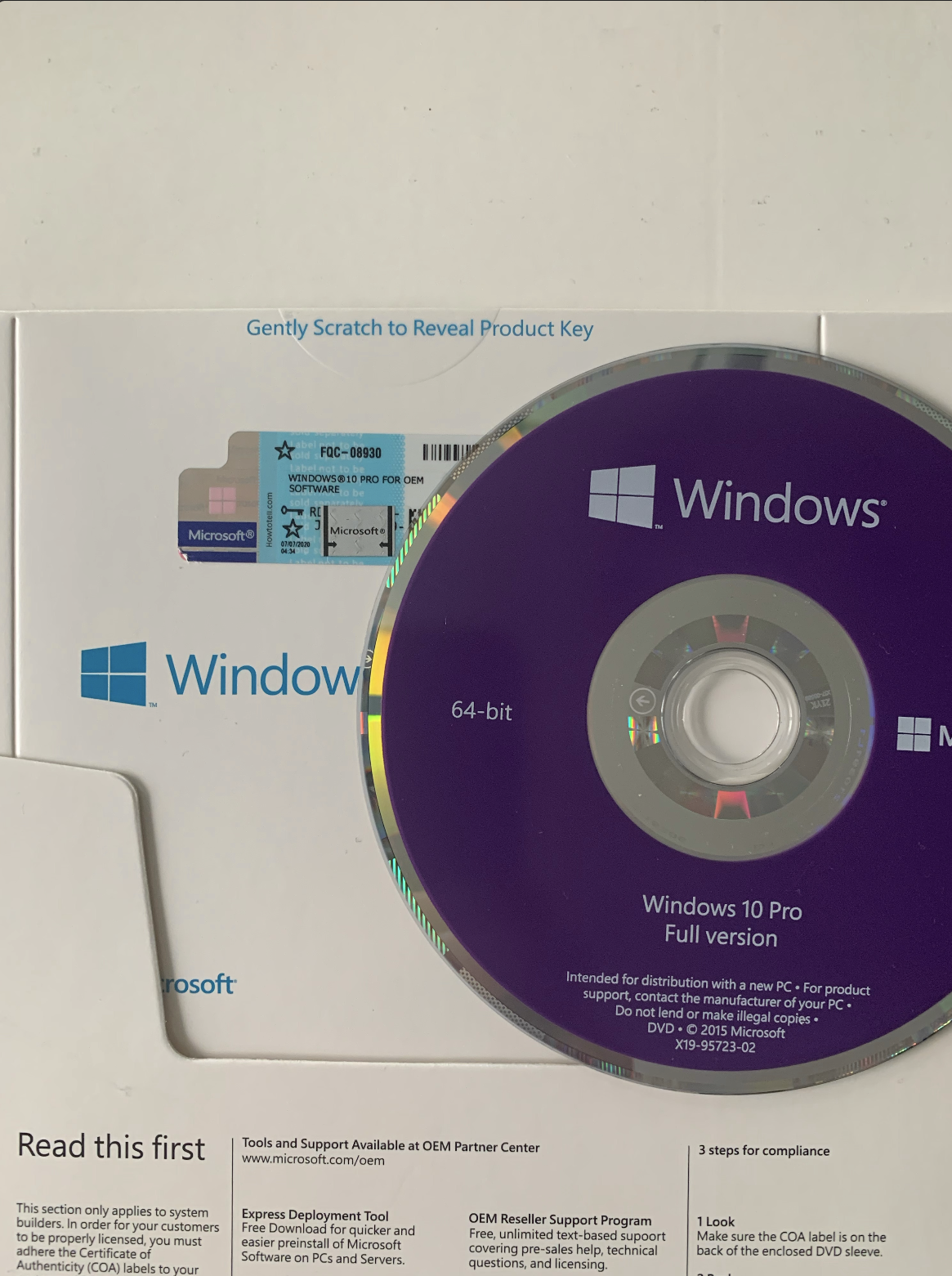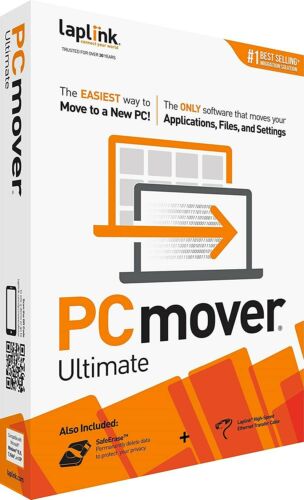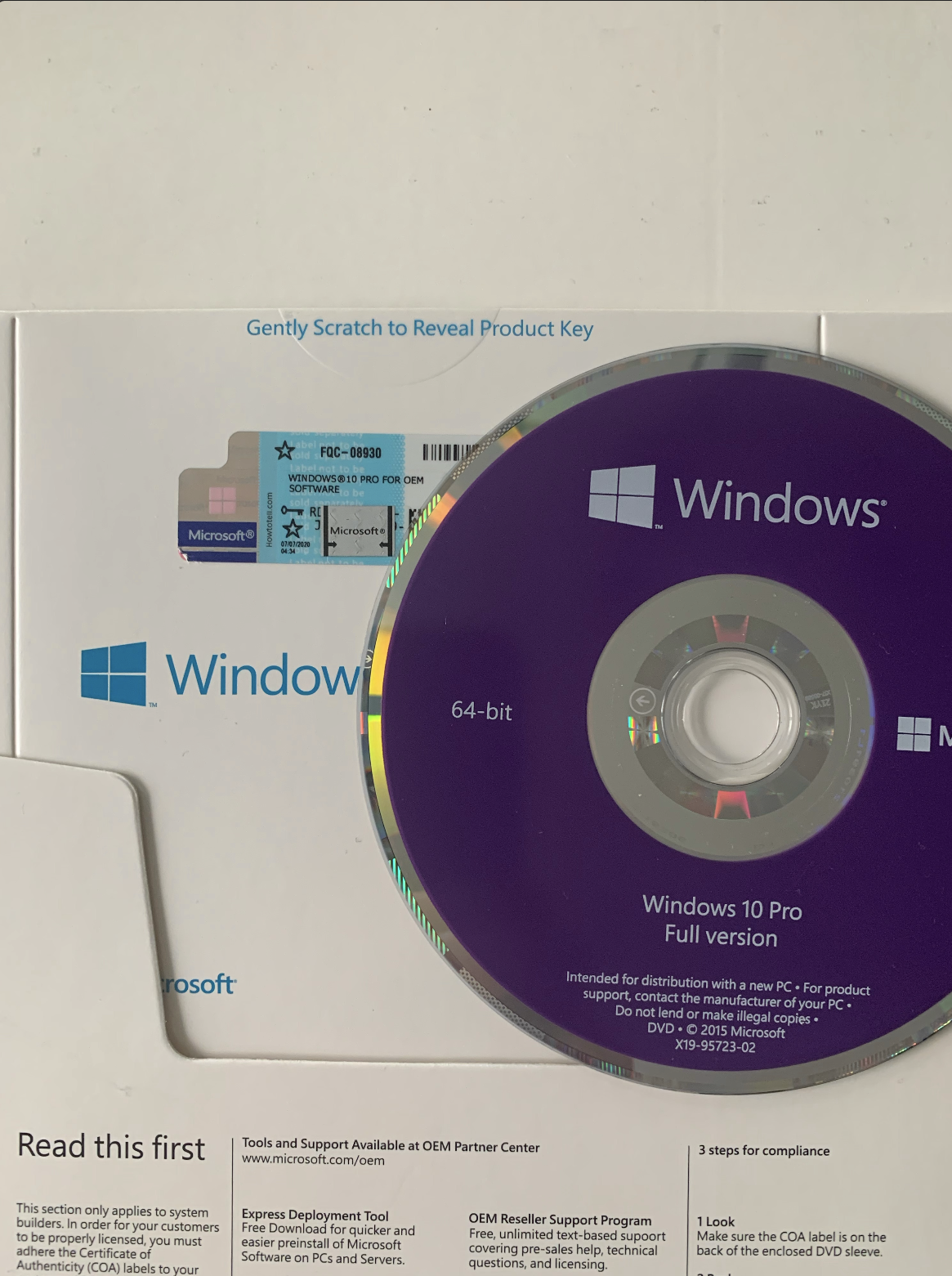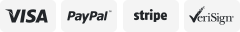-40%
UCPK: Official USB CMD Pentesting Hacking Key Kit - Admin CMD Backdoor - V2
$ 18.47
- Description
- Size Guide
Description
Version 2 is now installed on upgraded durable SanDisk Cruzer drives for better longevity and faster performance!Designed and Assembled in the USA!
This tool provides you with an administrator cmd.exe window on the logon screen.
It also provides tools to copy user data or install software on a machine
without needing to login to any accounts
.
After running the tool, clicking the accessibility icon in the bottom right of the login screen (the clock-looking thing in the picture below), will open up the cmd.exe window.
Need to reset the password of a windows account?
Need to copy all your documents, photos, or videos from your windows user when your install is corrupted?
This tool will allow you to do that!
Included is a bootable USB flash drive with the bypassing tool and instructions on how to use it.
Features:
Copy User data from a user on the machine with no trace and no password required
Place a file or files anywhere on the target machine, with no trace (other than the files you place), and no password needed.
Disable and enable the machine.
Install cmd.exe into login menu, giving admin access.
Open a custom file explorer and browse the entire machine unrestricted (great for repairing or recovering data).
After installing the cmd.exe backdoor to the login screen, you can run any cmd.exe command, which can allow you to:
Change account passwords
Enable and disable accounts without deleting them
Delete accounts
Change registry settings
Run PowerShell commands
Disable an antivirus
Exclude file types from Windows Defender
Much, much more!
Optional Features:
+ 120GB File Partition -
Allows the tool to act as two separate drives, one with the UCPK installed, and a 120GB storage partition to persistently store files on. Store programs to add to computers, or copy user data to the drive easily!
+ Email Support* -
Get free limited lifetime email support. Not sure how to do something? Just ask? Not working? We can help figure out why!
The tool will come with some basic instructions. For more in-depth instructions and directions on how to accomplish a specific task, choose the "
With email support
" option! This includes lifetime email support for this tool.
Please note the following. This tool cannot change the password of accounts that were created with a
Microsoft
live account, since changing the password requires
logging
into the
Microsoft
website. This tool will not allow you to read data from accounts or folders that are encrypted using
Bitlocker
. Bitlocker encrypted accounts are very rare, however.
This tool also requires you to boot to the flash drive. Doing this will require you to have some basic understanding of BIOS navigation, and a BIOS that is not password protected. The included manual will walk you through this. Just like with
Bitlocker
, coming across password protected BIOS systems is
extremally
rare.
Lifetime support is limited. We promise to attempt to answer your questions as long as the company is running. If we know the answer to your question, we'll do our best to help you!