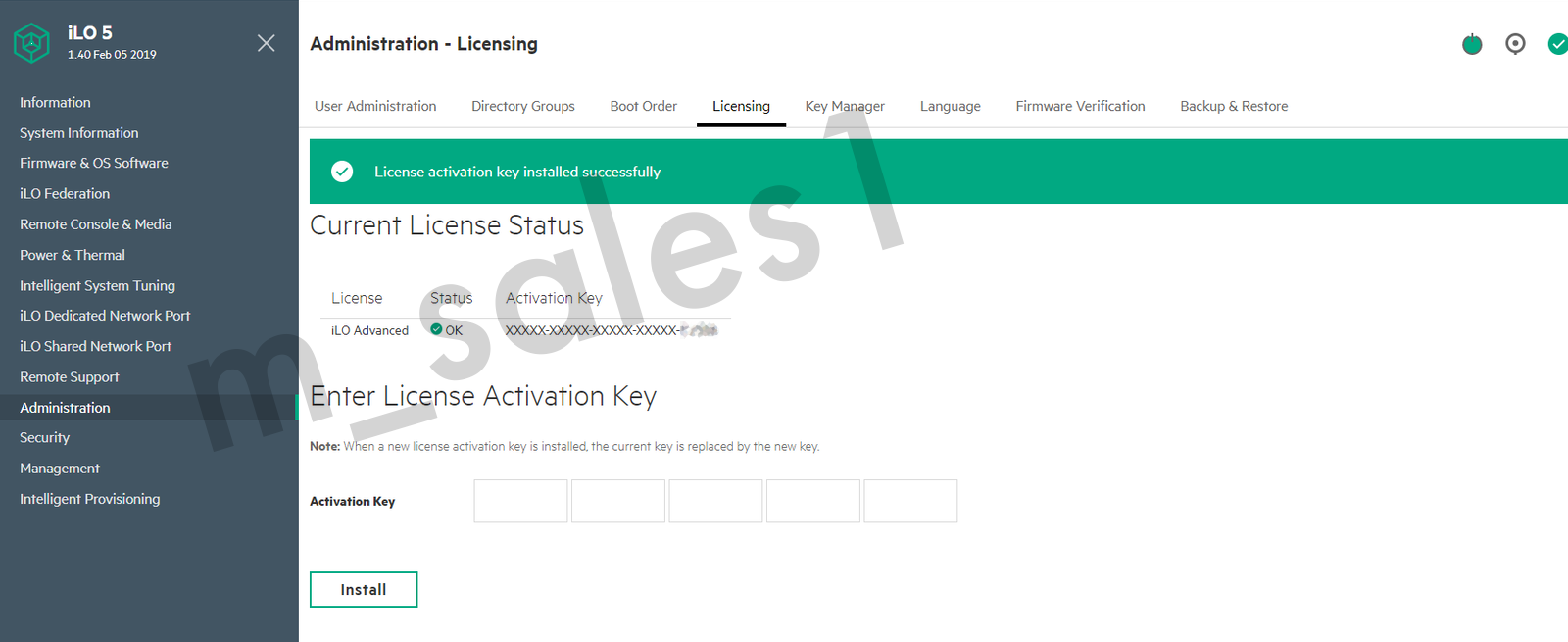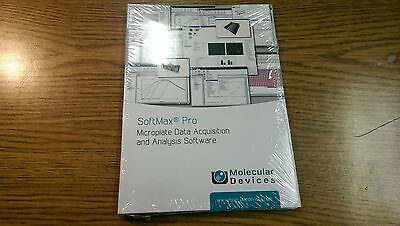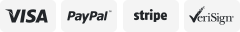-40%
MRTLab-data recovery and HDD repair tool/kit( MRT Express online full version)
$ 211.2
- Description
- Size Guide
Description
MRTLab-Innovative solutions for your successful HDD repair and data recoveryMRT Express online full version --Down payment + monthly recharge(USD150/month)
All-in-one solution for data recovery and HDD repair.
With down payment, users will receive the hardware kit and the first month free trial of the software.
After completing the 24-month installments, the software will be upgraded to a offline full version.
You can choose to continue the monthly recharge when you need it, so the payment is flexible.
Network connection required.
Binding & Activation Tutorials:
1. Binding
For users who use MRT software for the first time, they need to provide the serial number of product and user name to MRT Lab for binding.
Serial Number: Check the white label on MRT card.
User Name: Registered on website en.mrtlab.com
2. Activation
After the product being bound by MRT Lab, the user can activate it.
Step 1: Login User Centre on MRT official website with the bound user name. After successful login, click "Product Activation". There will pop up a page for entering machine code.
Step 2: Double-click "Mrt.exe". If it is an inactive user, there will pop up a dialog box for registration. The machine code generated by MRT will be shown in the dialog box. Paste it to the web page and click "Submit" to get the registration code.
Step 3: Paste the registration code to Mrt.exe dialog box and click "Register".
Of the above operations, the binding is handled by MRT Lab. Users can activate the product by themselves.
Overview
Created by the innovators at Mrtlab, MRT Express is a combination of software and hardware that specializes in both HDD repair and data recovery. Comprised of two parts, the hardware aspect has a special MRT SATA controller card equipped with two SATA ports, which allows two HDDs to be repaired simultaneously, as well as some additional accessories. On the software side, MRT Express has 13 specialized utilities for disk repair and data explore on HDDs from various vendors, architectures and families. Through the advanced hardware and software technology, the repair of HDDs, recovery of firmware can be conducted at factory mode where firmware and microcode is accessible and also user data can be retrieved.
MRT Express currently supports HDD families of products from various manufacturers including but not limited to Western Digital, Seagate, Hitachi (including the original series and the newer ARM series), Fujitsu, Samsung and Maxtor.
Highlighted Features
PCI-Express 1.0 Interface with two native SATA 2.0 ports and one IDE port
Support of all IDE (CE, CF, ZIF), SATA (MICRO SATA) interface HDDs
Support 1.8 inch, 2.5 inch, and 3.5 HDDs with a capacity of up to 5TB
One-click automatic HDD diagnostic repair module
Efficient USB terminal that can work with Seagate F3 serial HDDs
Support Flash ROM programming unit
Support the recovery of corrupted firmware in HDDs
Support the ability to unlock and reset hard drive password (i.e. decrypt the hard drive)
Support data recovery and HDDs repair due to failed read/write heads
Support virtual head map technology
Support the repair of HDDs with physically-damaged sectors
Support disk imaging, imaging by selective head, file recovery
Support Head map editing in RAM for data recovery
Review defect tables (P-list, G-list, T-list, etc.)
Load service information access program – LDR
Hide found defects of magnetic surface
Provide direct read and write to Seagate SA track
Forward and reverse scan and directly recover data from bad sectors
Provide MFT Scan to recover accidentally deleted files
Data Transfer Rates
Compliant with SATA 2.0 standard with speed up to 150MB/s for SATA ports
Compliant with the UDMA66 standard with speed up to 66MB/s for IDE port
Supported Operating System
Windows XP 32-bit/64-bit, Windows 2003 32-bit/64-bit, Windows Vista 32-bit/64-bit, Windows 7 32-bit/64-bit,Windows 8 32-bit/64-bit, Windows 10 32-bit/64-bit
Software Upgrades
MRT Lab regularly updates its software to fix possible bugs, add functionality, reflect changes in standards and respond to new HDD firmware issues. We are committed to provide first-class user experience with our data recovery tools.
About Software
MRT Main Interface
The MRT main interface provides the entrance function of the program. It adopts a module extension structure, consisting of a main program and several modules. Each utility can provide individual functions and is being upgraded periodically. New modules can be added for enhanced features in the future. The MRT Express software currently offers the following modules:
Common tools, which provide common functions such as disk scan, rom programmer, database management tool.
Data recovery tools, which provide data explorer functions such as disk mirroring, file system mirroring, etc.
Western Digital
Seagate
Hitachi/ IBM/ HGST
Samsung
Toshiba
Fujitsu
Maxtor
Common Tools Utility
The MRT common tools utility provides common functions, such as disk scan, a test for HDD surface, and disk information check.
Data Recovery Tools Utility (DE)
The MRT data recovery utility provides data explorer functions such as enhanced disk mirroring, file system expansion, etc. The disk mirroring function offers the ability to handle bad tracks and can copy data from HDDs with lots of bad tracks.
The file system expansion function can extract all the files on the target HDD.
The professional parameter settings panel for copying a disk is in accordance with industry standard. It provides separate copy, reverse copy, and other advanced features. Additionally, it offers flawless support for a separate copy of Western Digital, Seagate, and Hitachi.
Western Digital Utility
The MRT Western Digital module provides repair functions for Western Digital HDDs. Its unique "Diagnosis Mode" can quickly handle HDDs which don't appear ready (I.e. The BUSY status is long lit).
It has a convenient firmware folder management function. For every HDD that needs to be handled, it will build a special folder for it, and all of the HDD's firmware resources can be arranged according to the folders. It makes it very convenient to manage the firmware resources.
The unique "Read Module by Track" can read and write various modules correctly, which other similar product in the market cannot do.
WDC Module List provides detailed information for each module.
Its unique arithmetic formula generates ROM from the SA firmware area.
It supports the ability to use the database to manage firmware.
The database is fully compliant with the industry standard database format, which means that you can import the firmware from other database directly.
Seagate Module
The MRT Seagate utility contains the unique ability to read and write SA tracks directly. This is important because many breakdown of Seagate HDDs are caused by data errors in SA tracks. Since the other common Seagate professional tools on the market cannot read or write SA tracks directly, this function that MRT Express provides makes it a step above the rest.
The MRT's Seagate utility function not only allows users to read and write SA tracks, but it also gives them the ability to analyze and revise data in SA tracks directly. It's an efficient way to handle such breakdowns in Seagate HDDs. At the same time, the Seagate utility also contains a unique serial port copy function, which can be highly useful. For example, when the ATmA interface of a Seagate HDD is broken and not being ready, as long as the user can enter the serial port, it can copy a user's data. This function can also be used in a disk copy. It provides a valid plan for extracting data from Seagate HDDs.
At the same time, the Seagate Program also provides a one-click repair solution for the problems of the front part being good, but the end part being bad in theF12 series HDDs. Currently, many Seagate F12 HDDs have this common breakdown, which can be caused by a variety of reasons. The most common reason is a table error caused by a defect. For these kinds of HDDs, the Seagate Program's one-click repair solution will most likely solve it.
The BOOT Mode tool provides the tool that works in the Seagate Boot code mode, which can be used to read and write ROM and other senior functions.
The MRT firmware writing tool is used to write the Seagate HDD's firmware. It can repair many breakdowns caused by corrupted firmware through writing into the correct firmware.
The SA ABA reading and writing tool can read and write System LBA directly. It is a valid tool to repair the service area.
Hitachi/IBM/HGST—Hitachi Utility
The MRT Hitachi utility provides repair functions for all Hitachi HDDs.
Hitachi - IBM Family
The family series supported by the Hitachi-IBM module has a function dialog that includes: a family option card, entering model options, a resources loading path option, an unknown family visiting way option, a detecting family series function button, and a clearing password function button.
Hitachi - IBM Utility Tests
The Hitachi-IBM Utility test function menu includes: basic information, a submenu, a defect table editor, formatting tools, clearing SMART, LDR loader, a testing head, HDD ID editor, a SA overall offset option, RAM related operations, and other submenu functions. Special functions include the ability to operate SA, and a killing head and redefining main head option.
Hitachi - IBM Utility Tools
The Hitachi-IBM Utility tools menu includes: a firmware viewer submenu, reset and sleep options, a logical scan, a CHS and LBA editor, a database operation submenu, timeout parameter settings, the ability to open the current working folder, and other functions submenu. Special functions include a hard disk resources viewer and a user sector viewer.
Hitachi - ARM Family
The family series supported by the Hitachi-ARM program has a function dialog that includes: a family option card, an unknown family visiting way option, a loading module list path option, an unlocking function button, and a detecting technology cipher code option.
Hitachi - ARM Utility Tests
The Hitachi-ARM Utility test function menu includes: a basic function submenu, formatting, a defect table operating function submenu, clearing SMART, a building virtue compiler function submenu, and a RAM related operation submenu, as well as an other function submenu. Special functions include SA related operations.
Hitachi - IBM Utility Tools
The Hitachi-ARM Utility tools function menu includes: a firmware viewer a function submenu, a user's sector viewer, reset and sleep options, timeout parameter settings, database operations, an opening current work folder, and an other functions submenu. Special functions includes a HDD resource viewer.
Toshiba Utility
The family series supported by the MRT Toshiba module has a function dialog that includes a family option card and a prior read and write ATA operation function.
Toshiba Utility Tools
The Toshiba Utility tools function menu includes: a firmware target viewer, reset and sleep options, a safety subsystem, a CHS and LBA defect table editor, database operating menus, a logic scan and sector viewer, overtime parameter settings, the ability to open the current work folder, and an other functions submenu. Special functions includes the ability to read and write SA tracks.
Toshiba Utility Tests
The Toshiba Utility test function menu includes: a basic statue view submenu, a SA operation, a HDD password function submenu, a display zone table, a defect table edit submenu, clearing SMART, head testing, the ability to format SA, and other menu functions. Special functions includes killing head and killing zone options.
Maxtor Utility
The family series supported by Maxtor has a function dialog that includes a family option card and loading resources path option. Furthermore, the function buttons includes: reading device ID, Initializing firmware, loading LDR, resetting device, ROM operation, resetting HDD, Initializing module and so on.
Samsung Utility
The Samsung Utility provides the repair functions for Samsung HDDs. The function menu includes: module lists, reading and writing modules, reading, batch writing, and backup options, resources backup database support, clearing code, clearing S.M.A.R.T., clearing ALIST, the ability to copy from a separate head, reading and writing ROM options, the ability to clear the “LDE 1AXXX” error under the terminal mode, a checking and editing
zone table, a checking and editing default table, and finally, the ability to download BURN resources
Fujitsu Utility
The MRT Fujitsu Utility provides the repair functions for Fujitsu HDDs. The function menu includes: clearing code, module lists, reading and writing modules, checking and editing ROM, and checking and editing default table.