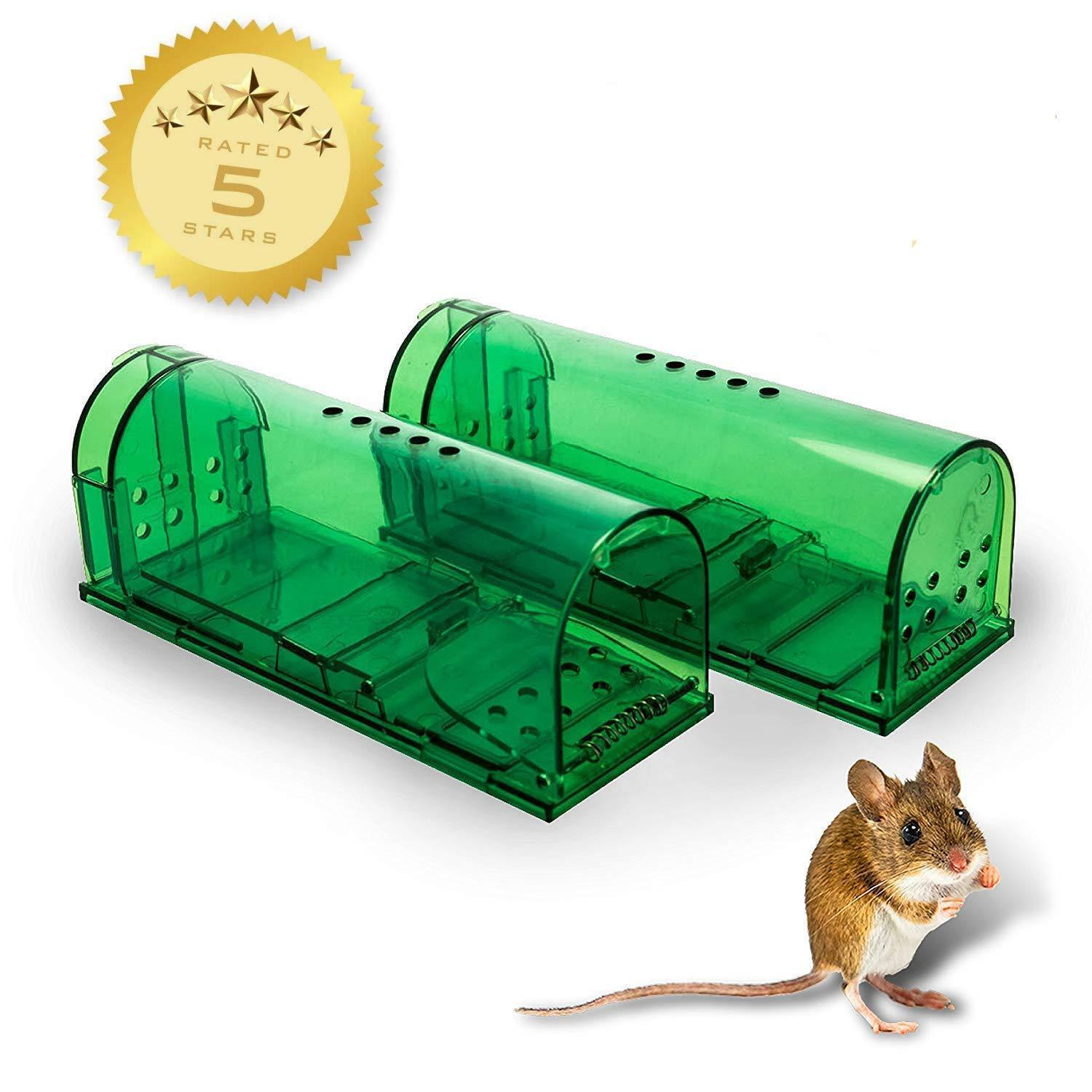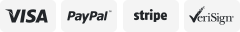-40%
Humane Mouse Traps - 2 Pack - Live Catch and Release brown green yellow colors
$ 6.16
- Description
- Size Guide
Description
Skip to main contentHumane Mouse Traps - 2 Pack - Live Catch and Release brown green yellow Grey Blue Purple colors
Specifications
Material quality:ABS
Size:
2.44inch * 2.56inch * 6.69inch
Color: Green Yellow Brown
Application: Small mouse live catch
material is thicker (can be used for at least 3 years)
Seller Guarantee
1. 100% Bran-new and Good Quality
2. Item Located: Bellevue, WA
3. Handling time: Same Business Day
4. Fast shipping: US Fast shipping(1 to 5 Business days)
5. 60 Days Money Back + One Year Warranty
Shipping
FREE SAME BUSINESS DAY MONDAY- FRIDAY SHIPPING FROM USA.
All orders and payments received before 4PM EST (1PM PST) will be shipped the same business day.
All other orders within 1 business day.
No shipping on Weekends or US Public Holidays.
No responsibility for any custom duty
Shipping information will be updated when available.
Payment
We accept payment via PayPal. Use PayPal at checkout to pay with credit or debit.
Immediate payment is required. Shipping will be arranged within 1 business day once payment is cleared.
Return & Refund policy
1.We stand behind our items and offer
60 days
warranty. All items are in new and working condition unless specified otherwise elsewhere in the description.
2.All Returns - defective or otherwise - MUST BE PREAUTHORIZED to guarantee refund or exchange. Please contact us to get an authorization and return address.
3.Buyer agrees to pay for the cost of re-shipment for undeliverable or wrong addresses.
4.Buyer is responsible for Return Postage as well as a 20% restocking fee if return/replacement is not a result of our mistake such as wrong item.
5.Replacement or Refund will be made upon receipt of the returned item. Please include tracking number so we can process ASAP. If you do not wish to wait for a replacement, please repurchase the item.
6.ALL REFUNDS will be processed via PayPal. Please double check via PayPal history and transaction for confirmation. PayPal will send it back to whatever you used to pay within 3-5 days.
Feedback
We strive to provide the best products and services.
Your positive feedback 5 stars DSR help us do better.
If anything about your transaction did not meet expectations, please
CONTACT US
and give us the opportunity to make things right. We are always here to help.
Customer Support - Contact
Please do not hesitate to CONTACT US. You can message 24/7 on eBay for all questions and inquiries. We will get back to you within 1-2 business days at the latest.
End of layer
Help
How can I restrict specific buyers from bidding on my items?
You can update your buyer requirements to exclude certain buyers. For example, buyers living in a country you aren't willing to ship to.
Go to
Buyer requirements
- opens in new window or tab
, choose the requirements you'd like to apply to your listings, and
Submit
.
Some of my features are missing
We're streamlining our listing tool to create a better experience for our sellers. While we've removed some features, we've added tools to make it quicker and easier for you to sell on eBay.
You can now manage photos directly on your listing page, track items by SKU (custom label), and add variations in one simple multi-quantity listing.
How do I add photos?
Simply select Add photos and choose the images you'd like to display.
If your photos are already hosted elsewhere, select Copy your photos from a web address and enter the URL. You can add up to 12 images to your listing for free.
What does 'Prefill this listing with eBay catalog info' mean?
We have a catalog of product details which includes item specifics and photos. Select this option to add these details to your item automatically.
If you'd rather add your own description, just uncheck the box.
My listing templates are missing
Older listing templates are no longer compatible, but you can create new listing templates:
In the Listing templates section, select Create new template
Once you've created a listing, select Save as template
In the Actions column on your Seller Hub Listings page, select Save as template
Can I edit an active listing?
You can revise certain details depending on the listing format, the time remaining, and whether you've received any bids or purchases. However, in most cases you can't change the listing duration or format. Learn more about
editing listings
- opens in new window or tab
.
Why don't I see the 'Switch to quick listing tool' option?
The business tool is more suitable for some members, so the Switch to quick listing tool option is not available to all sellers.
${res.content.global.inflow.inflowcomponent.needsomehelp}
${res.content.global.inflow.inflowcomponent.custHeading}
${res.content.global.inflow.inflowcomponent.custMsg}
${res.content.global.inflow.inflowcomponent.custChat}
${res.content.global.inflow.inflowcomponent.callus}
${res.content.global.inflow.inflowcomponent.custCallMe}
${res.content.global.inflow.inflowcomponent.llm}
Frequently asked questions
${res.content.global.inflow.inflowcomponent.faq}
${res.content.global.inflow.inflowcomponent.cancel}
How can I restrict specific buyers from bidding on my items?
You can update your buyer requirements to exclude certain buyers. For example, buyers living in a country you aren't willing to ship to.
Go to
Buyer requirements
- opens in new window or tab
, choose the requirements you'd like to apply to your listings, and
Submit
.
Some of my features are missing
We're streamlining our listing tool to create a better experience for our sellers. While we've removed some features, we've added tools to make it quicker and easier for you to sell on eBay.
You can now manage photos directly on your listing page, track items by SKU (custom label), and add variations in one simple multi-quantity listing.
How do I add photos?
Simply select Add photos and choose the images you'd like to display.
If your photos are already hosted elsewhere, select Copy your photos from a web address and enter the URL. You can add up to 12 images to your listing for free.
What does 'Prefill this listing with eBay catalog info' mean?
We have a catalog of product details which includes item specifics and photos. Select this option to add these details to your item automatically.
If you'd rather add your own description, just uncheck the box.
My listing templates are missing
Older listing templates are no longer compatible, but you can create new listing templates:
In the Listing templates section, select Create new template
Once you've created a listing, select Save as template
In the Actions column on your Seller Hub Listings page, select Save as template
Can I edit an active listing?
You can revise certain details depending on the listing format, the time remaining, and whether you've received any bids or purchases. However, in most cases you can't change the listing duration or format. Learn more about
editing listings
- opens in new window or tab
.
Why don't I see the 'Switch to quick listing tool' option?
The business tool is more suitable for some members, so the Switch to quick listing tool option is not available to all sellers.
Technical issues? Let us know.
Contact us
${res.content.global.inflow.inflowcomponent.faq}
${res.content.global.inflow.inflowcomponent.cancel}
${res.content.global.inflow.inflowcomponent.technicalissues}
${res.content.global.inflow.inflowcomponent.cancel}